ETS-Pro Nissan Skyline GT-R | Center Differential ATTESA Torque Split Controller for R32 R33 R34
ETS-Pro Nissan Skyline GT-R | Center Differential ATTESA Torque Split Controller for R32 R33 R34
ETS-Pro Nissan Skyline GT-R | Center Differential ATTESA Torque Split Controller for R32 R33 R34
The ETS-Pro Nissan Skyline GT-R Center Differential ATTESA Torque Split Controller for R32 R33 R34 Gives You Complete Control
Designed to give you complete control over Nissan’s multi-plate transfer case, ETS-Pro easily adjusts active torque split percentages on the fly, allowing you to switch from 4WD to RWD and all points in between. It also allows proper control for using an AWD Skyline GT-R transmission in non-OEM race applications or swaps (such as Escort Cosworth). ETS-Pro is engineered specifically for use with the R32, R33, and R34 Skyline GT-R ATTESA system
- ETS-Pro can be in Manual mode which controls pressure directly off the knob setting or Auto mode which uses the TPS and g-sensor inputs, working off the algorithm and the knob for “gain”. The Auto mode is able to respond immediately with very little lag and precise pressure control.
- Most setups can use ‘Auto mode’ and work entirely off of the “gain knob” (that is what we do at Full-Race). USB tuning is available for hardcore tuners.
- Optional wheel speed sensor inputs on their dedicated microprocessor board. This was requested by high-power Drag racers looking for a faster 4WD response at launch (more traction at low vehicle speed).
ETS-PRO Technical Details
- Advanced Microprocessor with Dual-axis high-resolution G-Sensor
- Water-resistant and dust-proof enclosure (IP65)
- Custom firmware with driver adaptive capability
- Torque split calculations use advanced formulas instead of static mapping or lookup tables
- Several internal modes (programs) based on driver throttle and G-Sensor behavior that switch on the fly automatically
- Optional Wheelspeed inputs on 2nd microprocessor daughter-board for aggressive Drag launches. ABS sensors are not polarity specific
- ETS-PRO unit requires connecting (6) wires. The installer has the option to hard wire the ETS-PRO to the ATTESA Solenoid (located on ATTESA pump) or to connect the ETS-PRO to the OEM wiring harness.
- For +wheelspeed installation, 1 front and 1 rear ABS sensor should be hardwired.
Features
ETS-Pro can be in MANUAL mode which controls pressure directly off the knob setting OR AUTO mode which uses the TPS and g-sensor inputs, working off the algorithm and the knob for “gain”. The Auto mode is able to respond immediately with very little lag and precise pressure control.
Most setups can use ‘Auto mode’ and work entirely off of the “gain knob” (that is what we do at Full-Race).

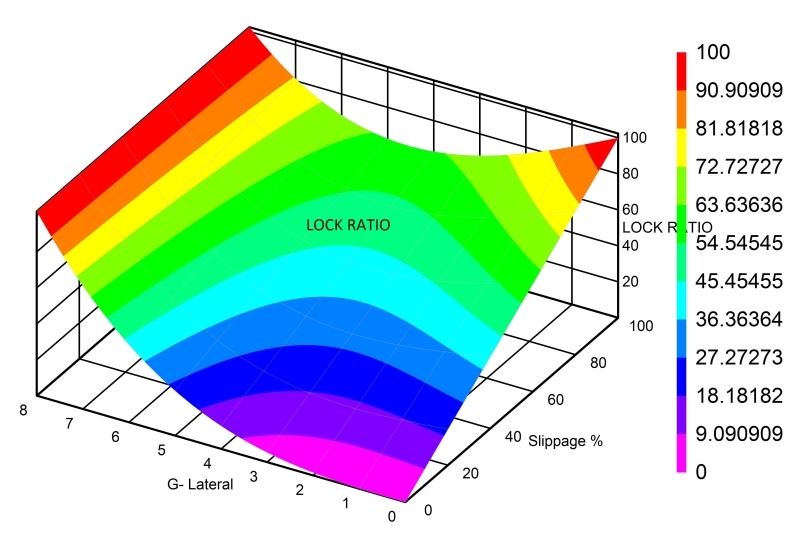
Frequently Asked Questions
Q: What advantages are there in your Auto Mode controllers vs. Manual Mode and Semi-Automatic controllers available on the market?
A: We believe this automatic controller is one of the most advanced aftermarket center differential control systems on the market today. It is rivaled only by a few very expensive systems on the market in its ability to persistently try to give you the best traction in any given situation. What makes the difference? The use of high-resolution G-Sensors and the mathematical formulas developed that are used to convert the measured data into usable locking forces.
Utilizing a physics approach to calculating the locking forces required using algorithmic formulas instead of the “static mapping” method usually combined with basic logic trees that are so popular with competitor products. Auto controllers can calculate and set the locking force with a 10-bit output range—that’s 1024 steps of locking percentage and the rate of change is “fluid” in that it doesn’t jump in large increments like static mapping tables simply have to. The formulas were “mapped” and then tweaked using tarmac and rally drivers in real-world racing conditions as alpha and beta testers. Their input into the feel of the car was exclusively used to tweak the formulas to shave time in the accelerating, cornering, and braking programs. In Auto Mode, the controller can shave literally seconds off of each lap.
Q: How do I adjust the internal Settings with USB programming?
A: The stock map is very good and 99% of our customers do not need to make any changes. If you are among the 1%, USB Tuning Instructions are located here.
Q: Does ETS-PRO work on all-year Skylines?
A: R32 is a straightforward simple installation, with only one solenoid. On R33 and R34 which have a second failsafe “safety solenoid” – this failsafe must be disabled for the ETS-Pro to control the primary ATTESA solenoid. Giving the failsafe a switched +12V constant signal will keep the safety solenoid closed/disabled but the OEM 4wd ECU may throw an error code if it remains in place. see below
Q: Does ETS-PRO work on V-Spec vehicles with A-LSD (Active Rear Differential) :
A: In addition to the failsafe solenoid, Vspec R33/R34 has an additional third solenoid for A-LSD control. In V-spec installations there are 2 options:
- V-Spec option 1: We recommend installing a mechanical diff in place of the active diff. Use ETS-Pro to control the single A-LSD solenoid. Using the A-LSD solenoid (which is currently blocked off due to your mechanical LSD) wire the ETS-Pro outputs to this solenoid (instead of the ATTESSA side) and connect the transfer case hose to this solenoid. This is how most of our track car customers choose to plumb. Blocking off the transfer case outlet on the pump housing and connecting the old A-LSD solenoid to the transfer case instead of differential leaves 100% OEM connections in place for the ATTESSA pump and solenoid/failsafe solenoid. Blocking off the pump outlet lets this system run like stock, controlled like stock, but to a dead end on the pump. Also, the MFD works.
- V-Spec option 2: if the user must retain A-LSD and must retain stock functionality with a working Failsafe solenoid in place, in order to maintain initial startup with oem system so it would not cause an error with the ECU you will need a double pole double through the switch for this purpose. The poles (common pin pair, pin2 and pin 5 for switch above) of the switch will be connected to the ETS solenoid. One pair of through pins (pin 1 and pin 4)will be connected to OEM ETS output and ground. The other pair (pin 3 and pin 6) will be connected to ETS-Pro +/- output (black and while on 6 wire 18 AWG cable). Make sure that when the switch is in on position, only the OEM ETS output and ground connect to the solenoid pins, and when flipped only ETS-Pro +/- pair connects to the solenoid. Caution: If the OEM and ETS-Pro connect to the coil at the same time by error, both controllers will be damaged.
Q: What about vehicles with HICAS:
A: This system is compatible with HICAS, however, most high-performance Skylines typically disable HICAS from the rear subframe. Converting to fixed rear toe links is recommended when tuning this chassis for higher power applications.
Notes
- Compared to OEM or modified OEM, the ETS-Pro firmware holds more pressure at the bottom end (to reduce system lag), and at the max top end, it produces a hair more than full lockup of the clutch pack. The reason for this is that if the solenoid takes the pressure down below our minimum, there is a large amount of lag present in the system. This lag is what the stock ATESSA ECU allows for and why many experienced drivers complain about “delay” in the stock GTR. For this reason, it is very important to remove the front driveshaft any time you plan to use your 4WD car on a 2WD dyno.
- Both R32 and R33/R34 GTR ATESSA pumps were tested and we found virtually zero difference in performance between the pumps or solenoids. The functional difference is that R33/R34 GTR may have an additional failsafe solenoid. This solenoid should be disabled, by giving it a constant 12V any time the pump is on.
- The ATESSA-ETS primary solenoid is remarkably similar to the Subaru STI solenoid in terms of control and response/output. However, the GT-R has a lot more amperage draw than the Subaru and if we keep a low base pressure of ~20+psi, the response is instantaneous and can hit 250psi in less than a second…maybe tenths of a second even. Response times with ETS-PRO are noticeably faster than the factory system. This is much quicker than anything else that has been tested previously. The testing was performed on a 21-year-old R32 GTR ATESSA pump, from a salvage yard, with 100k KM on it. We were surprised that a hydraulic system goes from nothing to basically 240psi in less than a few tenths of a second with some clever programming. If allowed, the pump can produce up to ~350psi+ *instantly* which is interesting (scary) at the least.
- After charting the curve of duty cycle vs pressure, it is very manageable and we can get an amazing resolution from the ETS-Pro maps (It can control the pressure to approx. 0.83 psi increments.)
- The original G-sensor and ATTESA computer have to be connected for the stock ABS and stock 4WD gauge to work
- In order to keep the OEM ATTESA ECU intact (except for the disconnected wires for the Solenoid) and keep the 4wd light off with a functioning torque split gauge
- Add a 20-Watts 8-ohm resistor across the output during installation.
- To 100% disconnect power to the transfer case, ground the e-brake wire either by pulling up the e-brake one click or an external switch. It is still a good idea to remove the front driveshaft anytime you are using a 2wd dyno
Testimonials
“The unit worked flawlessly and was an unbelievably good improvement to the car. I bettered my previous best lap time by 2.34 seconds. A little info on the car: Track only 1300 KG, Soft racing slicks, Modified transfer case by adding an extra clutch plate to give a little more preload. The first thing I noticed was that the traction gain dial only needs to be turned about a quarter on. Later in the day, I dialed in a little more.” – test reviewer, Paul Cahill
“Car is much more tunable (handling) with the ETS-Pro. We used to use the stock G Sensor and TSC-Evo…. which was good but the ETS-Pro is better. Less understeer into corners, easy to dial ‘control’ out of corners – normally used in full auto.” – Adam/Fee Kindness, R32 GTR dedicated track race car
“This controller is amazing. I could feel it working far better than the factory system with piggyback-type controller I had previously… With completely worn-out A050s (and I mean they were bald and had no visible tread at the completion of the event) I managed to knock 1.5 seconds off my best time from last year with no other change to the car (the tires were new last year as well!). Final result – 5th outright from 150+ competitors. Most competitors in the top 20 had either special compound hill climb tires / or new super soft semis or slicks. I am confident new tires would have resulted in another second or so of time reduction, however, the race budget has taken a hit lately with house renovation underway!” – Andrew / Blue32
ETS-Pro R32 GTR Installation Guide: Click Here!
ETS-Pro Universal Install Guide: Click Here!
If you have questions about this product or its installation, contact us.
Troubleshooting:
1: 4wd light is on. When ETS Pro is installed, it takes over control of the ATTESA Pump and Transfer Case, so if the OEM computer is still in place the 4WD light will turn on. There are 2 ways to get it off
-
trick the OEM computer into thinking the oem computer is still working. This is done by installing a resistor with early R32 GTRs 1989-1990 and most 1991 (because their computers are as basic as it gets). Note: there are no guarantees to the resistor working for all years. The resistor trick definitely will not work on 1994 R32s, or any R33/R34/Vspecs (different solution needed for them)
-
Easiest solution is to remove the lightbulb (or the signal wire to the lightbulb). or remove the OEM computer altogether
Often times the resistor will not make the OEM computer happy and the 4wd light stays illuminated. It sounds like thats what is happening here and its just a lightbulb to resolve the issue
2: In auto mode lockup is extremely aggressive and binding up .. I can put it in manual mode and feel the car unbind.
More than likely this is a programming setting that is stuck in the Units memory. (I'd imagine DCCDPro accidentally did this when they built the boards)
Solution here: https://dccdpro.com/main2/wp-content/downloads/DCCDPro%20USB%20Tuning%20Guide.pdf
*Specifically Step 11: Settings -> DEFAULT BUTTON (load all factory settings into the window).
SKU
ETSPro
WEIGHT
4.000000
BRAND
Full Race
similar products

Full-Race T4 Divided 5 Layer Inconel Gasket

Gold Heat Reflecting Film Self Adhesive 12" X 24"

3 Port Boost Control Solenoid (BCS) Fittings and Breather Filter

Full-Race Billet Vacuum / Boost Reference Manifold Block

Injector Dynamics ID1050X Injectors

Injector Dynamics ID1300X Injectors

Walbro 525 LPH F90000285 E85 Hellcat Fuel Pump

BorgWarner EFR 6758 Turbo

Injector Dynamics ID1700X Injectors

Full Race Turbo Blankets For T25 and T28 Turbochargers

Full-Race Vacuum Line Kit

Full Race Turbo Blankets For T3 Turbochargers
For SHOP OWNERs
& KIT BUILDERs
Full-Race Motorsports is the most
trusted name in turbocharging.
